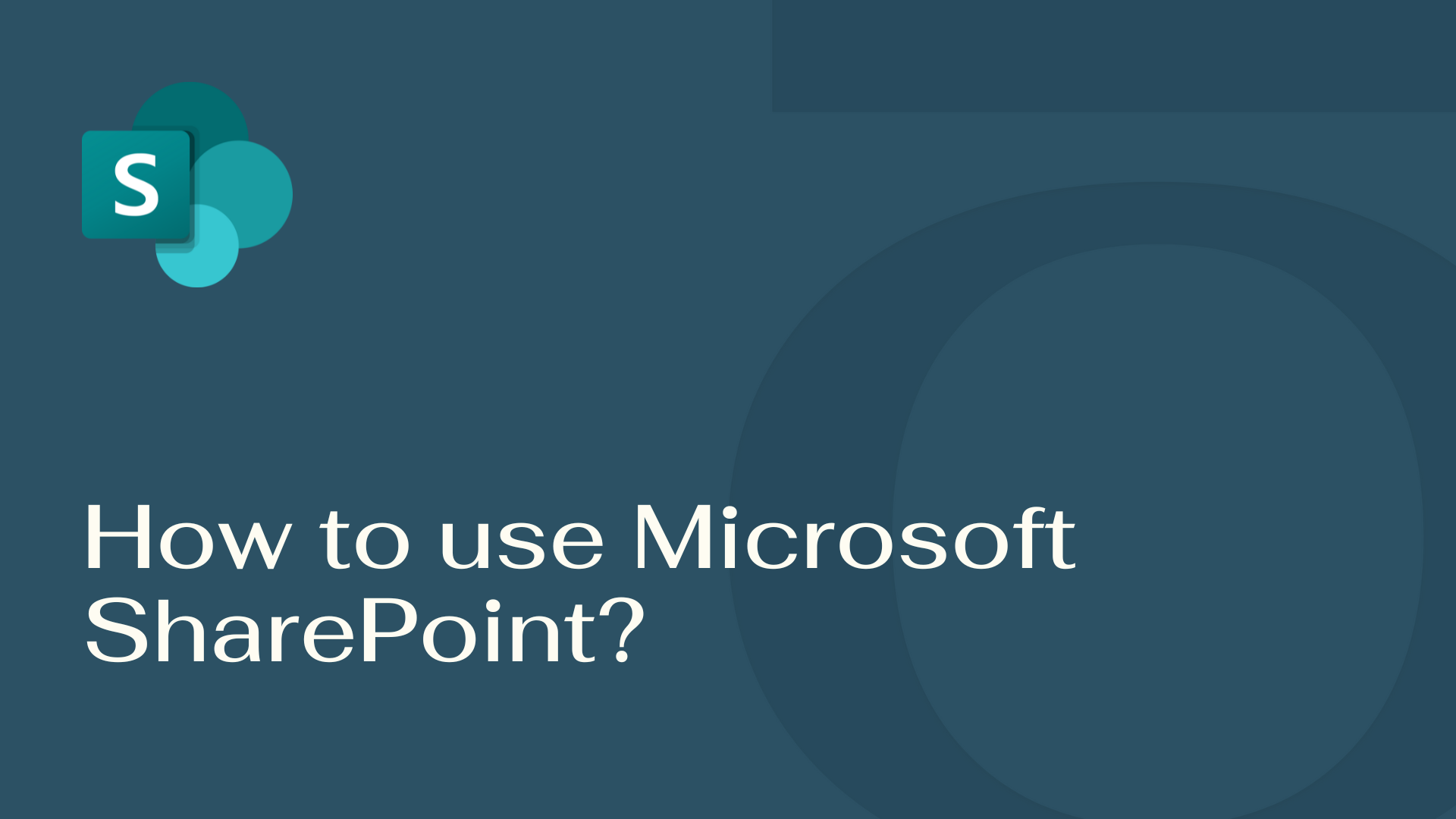Microsoft SharePoint
Work together, share files, and organize tasks to save time and improve productivity.
What is Microsoft SharePoint
Microsoft SharePoint is a web-based platform for collaboration, document management, and workflow automation. It helps teams share files, manage tasks, create websites, and integrate with Microsoft 365 tools to improve productivity and communication.
Why Microsoft SharePoint
Using SharePoint simplifies content management by offering a central platform for secure storage, real-time collaboration, and streamlined workflows. Its powerful search, metadata features, and integration with Microsoft 365 enhance efficiency, making it easier for teams to stay organized, improve productivity, and maintain control over their digital content.
Navigating Microsoft SharePoint: Unlocking Potential, Managing Complexity
WEBINAR ON-DEMAND
✓ Information Architecture in SharePoint: Secure workspace, metadata, and best practices for effective structure.
✓ Live Preview: How to create a site, Document libraries, Invoices, Permissions, and other features.
✓ Hands-On Tips: Setting up sites, data migration, and organization.
Key Microsoft SharePoint Features
Site Templates
SharePoint offers customizable templates for team collaboration, project management, and communication, ensuring consistency across sites.
Document Libraries and Permissions
Document libraries provide secure storage with version control, and customizable permissions manage access to files and folders.
Search, Metadata, and Filters
SharePoint’s search, metadata, and filters help users quickly find documents and content by organizing and categorizing information.
Web Parts
Web parts are customizable components added to pages to display content like calendars, charts, and news feeds, tailored to team needs.
Key Microsoft SharePoint Benefits
Improved Collaboration: SharePoint enables teams to work together seamlessly with real-time file sharing, editing, and communication.
Centralized Document Management: It offers secure storage, version control, and easy access to files in one centralized location.
Customizable Workflows: Automate routine tasks and processes to save time and reduce manual work.
Advanced Search and Organization: Features like metadata, filters, and powerful search tools make finding information fast and easy.
Integration with Microsoft 365: SharePoint integrates smoothly with tools like Teams, Outlook, and OneDrive for a connected, productive workspace.
Microsoft SharePoint Architecture
SharePoint Information Architecture is how content is organized and structured in SharePoint, including sites, navigation, and metadata. A good architecture makes it easier to find information, work efficiently, and stay organized.
See more details and best practices of SharePoint Architecture in our article “Microsoft SharePoint Information Architecture: Everything You Need to Know”.
Microsoft Copilot for SharePoint
Microsoft Copilot helps productivity and collaboration with these benefits:
Increased Productivity.
Automates content creation and editing, saving time and ensuring engaging, visually appealing results.Improved Collaboration.
Copilot agents provide insights and answers, helping teams make informed decisions.Enhanced User Experience.
AI, natural language processing, and advanced design/video integration make content creation easy and engaging.
Frequently Asks Questions (FAQs)
-
SharePoint is used for document management, team collaboration, content sharing, and workflow automation within organizations.
-
SharePoint integrates seamlessly with Microsoft 365 tools like Teams, Outlook, and OneDrive, allowing for improved collaboration and productivity.
-
SharePoint Online is a cloud-based version, while SharePoint Server is an on-premises solution offering more control but requiring manual updates and infrastructure management.
-
Yes, SharePoint allows version control for documents, enabling teams to track changes, restore previous versions, and collaborate on files safely.
-
SharePoint offers robust security features, including encryption, user permissions, and multi-factor authentication, to protect data and control access.