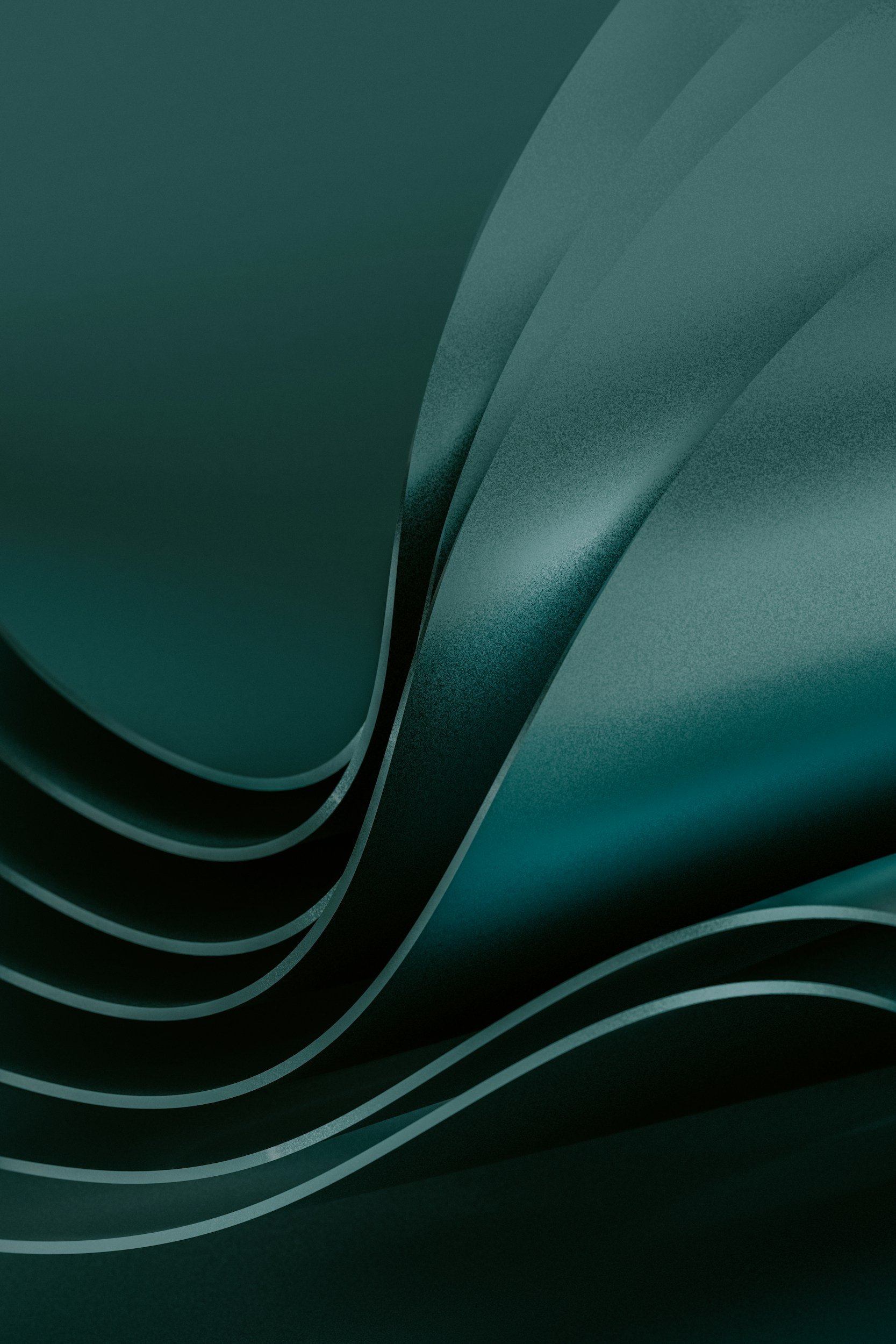
EXPERT ARTICLE
SharePoint: Everything You Need to Know
ABOUT THE AUTHOR
Ilya Mukashev, Product Manager at IseoSolutions
Ilya is a Windows Certified MCSA professional with more than 10 years of experience in IT Infrastructure designing, implementing, upgrading, and maintenance.
What exactly does SharePoint do?
SharePoint is an efficient web-based collaboration digital solution that allows users to share content with other team members. Information can be anything from project details, initiatives, schedules, budgets, FAQ pages, and proposals. It is easy to navigate and the mobile app also helps users connect with others smoothly.
SharePoint today integrates seamlessly with Microsoft Office applications, enhancing productivity by allowing real-time collaboration on documents. Its robust security features ensure that sensitive information is protected, and its customisable interface offers a modern experience tailored to any organisation's needs. SharePoint also provides powerful search capabilities, making it easy to find and manage files across the organisation. Additionally, SharePoint offers comprehensive support to ensure optimal use and efficiency.
What is SharePoint used for?
SharePoint's easy navigation feature is best for big organisational projects and initiatives. It allows users to share information seamlessly that specified individuals can access easily on a team site.
Where in SharePoint…?
Where are SharePoint files stored?
SharePoint files are stored in the cloud, making them secure and easy to access anytime. You can upload, edit, or delete information anytime, create a group, add column settings, images, a new FAQ page, and keywords that members can read anytime.
Where is data stored in SharePoint?
Microsoft stores the data at their secured Data Centres. Whether you are using a work or personal computer, you can easily insert more options and settings, add a document, menu, blank list, FAQ list, or even a questions and answers section. The FAQ list is the default option, but an IT developer can also customise it to suit requirements. This flexibility allows users to tailor their SharePoint experience to their unique needs and preferences. This enhances collaboration and productivity, allowing users to seamlessly collaborate and achieve higher levels of efficiency.
Where are SharePoint templates stored?
List templates are stored in the template gallery, alongside other apps and templates. For more info about using list templates or list apps, see "Create a list app" section in the SharePoint site.
Where is SharePoint recycle bin?
Navigate to the web page of the SharePoint web application or site from which the items were deleted from. In the Quick Launch bar navigation located at the bottom left of the screen, click on Recycle bin.
Where are SharePoint documents saved?
SharePoint documents are securely stored in the content database of the SharePoint site. This ensures reliable access to your files and facilitates efficient document management. Additionally, SharePoint offers version control and document tracking features, allowing users to keep track of changes and collaborate seamlessly on documents.
Where to find draft pages in SharePoint?
Draft pages and news posts that you create, edit, delete, save, or publish are stored in the Pages library for your site in the SharePoint home. You can easily access draft pages by navigating to the Pages library and selecting the "Draft" view.
Where are attachments stored in SharePoint?
Attachments are an integral part of each list item and are stored within the content database of the SharePoint site. Specifically, they are associated with the corresponding web part of page one of the list item. This ensures that attachments are securely stored and readily accessible within the SharePoint environment.
Where are lists stored in SharePoint?
Lists in SharePoint can be found in various locations depending on their ownership and usage. To view lists stored in your personal storage, navigate to "Recent lists" and select "My lists." For lists you've created, apply the "All recent lists" filter and then choose "Recent lists I created" on the right. This displays both the lists you've created in SharePoint or Teams, as well as those stored in your personal storage. This feature enables users to efficiently manage and access their lists based on ownership and relevance.

Download our free guide
3 Steps to Your Content Digitization (+ Free Checklist)
What You’ll Learn in Our Free Guide:
_Understanding Content Digitization: Learn what content digitization is and why your business needs it.
_Benefits for Your Company: Know how digitizing your content can give your business an edge.
_Critical First Steps: Get actionable insights to properly and effectively digitize your business’ content.
Ready to Transform Your Content Strategy?
Join many other businesses in leveraging the power of content digitization. Download our comprehensive guide and free checklist now!
Can SharePoint…?
Can SharePoint be shared externally?
SharePoint has external sharing settings at both the organisation level and the site level. To allow external sharing permissions on any site, you must allow it at the organisation level. You can then restrict external sharing permissions for other sites.
Can SharePoint be used as a database?
SharePoint has some similarities with databases. For example, like a database, it is used for storing and archiving files, and it can validate data that a user enters. Also, SharePoint utilises the concept of document libraries, lists, columns, and data types, which makes a repository look like a typical database structure.
Can SharePoint send automated emails?
Using Power Automate, you can easily create and automate day-to-day tasks or build repetitive tasks in SharePoint that help you stay productive. In this tutorial, you will create a flow that sends an email when a new document or item is automatically added to a SharePoint list.
Can SharePoint be used as a document management system?
SharePoint Server offers a range of features to help organize and store documents, from specialised sites to loosely structured document libraries for quick document creation and collaboration. Within creating a document library, you can additionally organize content across multiple lines into folders and subfolders.
Can SharePoint replace a file server?
Data is safer in a SharePoint environment than in file servers. In file servers, most of the data is under the control of the user. But in SharePoint, control can be given at a higher level like Document Library, and access to it can be regulated based on the job requirements.
Can SharePoint send notifications?
To stay updated when a SharePoint document or an item on your Sharepoint site has changed, create an alert. You can set up an alert for a list, library, folder, site page, file, or list item. For example, you can set up an alert for a specific folder in a library, without having to sign up to receive alerts about other items in the library.
Can SharePoint be used as a website?
Organisations use Microsoft SharePoint to SharePoint servers create websites. You can get SharePoint online use it as you create a secure place to store, organize, share, and access information from any device or social network.
Can SharePoint be shared with external users?
SharePoint has external sharing settings at both the organisation level and the Sharepoint site level. To allow external sharing on any SharePoint site, you must allow it at the organisation level. You can then restrict external sharing to other SharePoint sites only.
Why SharePoint…?
Why is SharePoint used?
Organisations use Microsoft SharePoint to create websites. You can use it as a secure place to store, organize, share, and access information from any device. Enjoy easy edit and upload options, answer team inquiries, FAQs, sign options, fun group dynamics, search options, and visit previous versions of documents for edits.
Why SharePoint online?
SharePoint Server is available on-premises, and SharePoint Online is a cloud-based solution linked to Microsoft Office 365 subscriptions. Both products use the same codebases but are different functionally.
The SharePoint server is also known by the name of the SharePoint server 2019 On-Premises this platform is a locally-hosted platform that the group or company user runs itself. On this platform, a group of users is responsible for creating, operating, creating, and maintaining all things privately, including file storage, active directory, and server architecture product features.
Whereas SharePoint Online is a cloud-based service that users can simply access as "a service" rather than holding architectures available on their premises.
With SharePoint Online, you don't have to think about resources, servers project server name, and architecture. Moreover, it can be combined with other Office commodities like Word, Exchange, and Excel.
Why is SharePoint better than OneDrive?
OneDrive is the default file experience for Microsoft 365 and SharePoint giving you access to all your work files, including the files that people share with you directly or through members of the same team site, group, or teams you're working on. OneDrive provides a consistent, intuitive file experience across all your devices, including the web, mobile devices, and the desktop of your Windows PC or Mac.
Behind the scenes, SharePoint in Microsoft 365 provides enterprise content management services for all files in Microsoft 365, including files you work with in Teams, Yammer, and Outlook. SharePoint is always there, helping manage and protect your files, and powering content collaboration across Microsoft 365. And beyond files, SharePoint enables portals, news, pages, lists, and a platform for business web applications.
Why SharePoint link is not working?
If you encounter a SharePoint link that is not functioning as expected, follow these steps to identify and resolve the problem:
1. Navigate to Site Information > Site Settings > Site Permissions.
2. Check for any uniquely permissioned items, such as pages, libraries, or folders. These will be indicated by a yellow banner near the top right corner of the page, containing a link.
3. Click on the provided link to investigate further. You'll be able to search to determine if the page, site, landing page, site structure, or image is uniquely secured.
4. Ensure that the permissions are correctly configured for the affected item. Adjust permissions as necessary to ensure proper access for users.
5. Test the SharePoint link again to confirm that the issue has been resolved.
By following these steps, you can effectively troubleshoot and address SharePoint link issues, ensuring smooth navigation and accessibility for users across your SharePoint site.
Why SharePoint Framework?
SharePoint Framework is considered one of the latest versions and most recommended SharePoint development options because of its extensive customisation features, modern development toolchains, and patterns. It uses modern web development technologies and tools to improve the user experiences and developer flexibility for the development environment.
Why SharePoint List?
Simply put, a SharePoint list is a collection of content that has rows and columns, very much like a table in Microsoft Excel. In modern SharePoint, lists are for storing information where you can add attachments, such as documents or images.
Frequently Asked Questions (FAQs)
-
SharePoint is the perfect digital solution for automation, collaboration, content management, business intelligence, Microsoft 365 integration, teamwork, data security, and scalability, among others.
-
OneDrive's design is for storage and management of personal files, while SharePoint is uniquely designed to cater to content management for teams.
-
People use Microsoft SharePoint to create a website that features a variety of FAQ bits, answers, menus, permissions, document library, and tips that are easy to scroll, navigate, visit, and sync at the same time.
-
Some users find the permissions setting complex to manage. Other users have also complained about slow site performance, which affects productivity. Moeover, file sync errors, integration challenges, and navigation problems have also been observed by some users.
Get started with our no-cost solution discovery session.
Get valuable insights and recommendations from one of our experts during a 60-minute consultation. We'll assess your current situation and areas for improvement. We'll share what your business can achieve with the right solutions.
Learn more
-

Microsoft 365 Integrations
-

White paper: Content services and Microsoft 365





