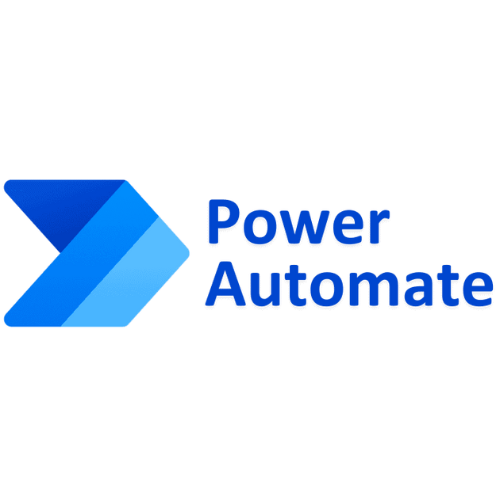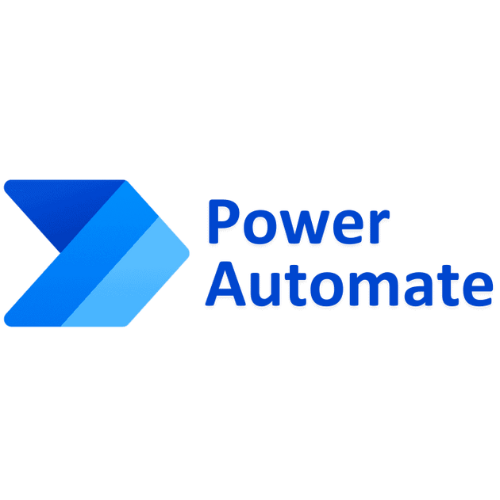PRODUCT OVERVIEW
How to use Microsoft
Power Automate to Optimize
your Signature Process
Your business runs many document workflows. It might be as simple as a business process of having a paper form that gets faxed, scanned, emailed and then sent to the right person for approval. Or it could be more complex like using an order management system that tracks all of your inventory and then generates purchase orders when you need them.
Regardless of how simple or complicated your workflow is, there are many ways to automate and optimise it with Microsoft Power Automate. In this article, we will show you how easy it is to use Power Automate for optimising your signature process.
What is Microsoft Power Automate?
Microsoft Power Automate is a workflow automation tool that helps you bring your IT and business processes under control. It's part of the Microsoft Power Platform (including Power Apps, Microsoft Teams, and Power BI, among others). You can use it to automate tasks and processes and have users perform functions across your mobile device in a secure and scalable way.
There's no need to memorise any commands or write code; users just drag and drop actions onto a canvas, then connect them together with logic flow lines to have users create powerful workflows that can be executed against cloud services like SharePoint Online, Azure SQL Database, Office 365 Exchange Online or Exchange Online Protection (EOP), Microsoft Dynamics 365 Customer Engagement, and Microsoft Operations Management Suite (OMS).
Power Automate has been developed over many years by people who understand how businesses work from top to bottom—and what they need from an enterprise-class service management platform for managing their software development lifecycle (SDLC) processes effectively. The result is an end-to-end automation solution that covers everything from planning through execution of every IT process within your organisation or business.

Download our free guide
3 Steps to Your Content Digitization (+ Free Checklist)
What You’ll Learn in Our Free Guide:
_Understanding Content Digitization: Learn what content digitization is and why your business needs it.
_Benefits for Your Company: Know how digitizing your content can give your business an edge.
_Critical First Steps: Get actionable insights to properly and effectively digitize your business’ content.
Ready to Transform Your Content Strategy?
Join many other businesses in leveraging the power of content digitization. Download our comprehensive guide and free checklist now!
How to Optimise Your Signature Process using Microsoft Power Automate
As you know, paper is a renewable resource. It can be recycled over and over again, which helps conserve forests and other natural resources. The more times it’s recycled, the better for the environment.
The world’s population is growing at a rapid pace and this has caused an increase in demand for paper products like magazines, newspapers, and catalogues. In fact, the global consumption of paper has increased by 400% over the past 40 years.
Since it takes trees to make wood pulp used in making paper products like books or magazines; we need to care about how we use trees so that they do not run out too quickly! In order to do this properly you must understand what makes up different types of trees so as not waste any part once they're gone forever.
Save time and reduce work hours by leveraging the unique capabilities of Power Automate, especially its signature process.
Here are Some Useful Questions to Ask Yourself When Looking at How Things are Done Today
What information is required? Could it be simplified or streamlined? Is there anything we could do without?
How much time does each part of this process take from start to finish? Are we spending too much time waiting for approvals or struggling through manual workflows for administrative tasks? Can we streamline these areas so that everyone gets their projects completed faster without sacrificing quality or security integrity?
Who does each part of this task require approval from? Do all those people always need access to all parts of our processes (like signing off on invoices)? Can we create more granular permissions so only certain people have access to certain pieces of data throughout our entire workflow instead?
Some Examples of How You Can Use Microsoft Power Automate for Your Signature Process
You can use Microsoft Power Automate to create a flow that automates your signature process.
Microsoft Power Automate workflow builder;
Get started with the workflow builder by selecting “Create a new flow” from the File menu. You will then be prompted to select a template. Select the Microsoft Office 365 Signature Flow template, and click OK to continue.
Microsoft Power Automate flow designer;
Create new flows using the Microsoft Flow Designer in System Center Configuration Manager (SCCM). It provides an interface for designing and editing operations in a sequential order that describes how you want to automate your business processes through IT solutions as well as creating loops or branches based on conditions defined earlier within operations within your flow graphically represented in terms of resources involved such as sites, locations, etc., which might not exist yet when designing flows but still need them available during execution time of workflows created using these toolsets like SCCM solution deployment manager among others.
Word from Joachim Freitag
Joachim Freitag, Managing Partner IseoSolutions
“ Every organisation runs document workflows, and there are many ways to improve them with Power Automate.
We at IseoSolutions are experts in creating digital workflows, so contact us if you want to improve your business processes.”
FAQs
-
Use GetAccept to request for electronic signature for any chosen file. From SharePoint, select a file and flow from the Automate menu trigger the flow. Key in the signer details and click to send your documents as email attachments.ext goes here
-
You use the software tool to created automated workflows using different kinds of Microsoft power apps and services.n text goes here
-
It is a cloud-based service that will make it easy for you to establish workflow automation to eliminate time-consuming tasks and processes across multiple apps and services.
-
All you need to do is select Settings > Mail > Compose and reply. Make your signature and choose default signature for new messages and replies. Click Save thereafter.
-
If you want to create automated workflows or automated processes, Microsoft power automate is a digital solution that can perfect your process automation efforts. Leverage its key features to get rid of manual processes, repetitive tasks, and boost data loss prevention to bring your enterprise to the next level.
For every organisation, workflows are an integral part of its operations and productivity. There are many ways you can improve your business processes, capabilities, and services by automating them with Power Automate.
At IseoSolutions our experts have created dozens of digital transformation services and workflows for clients in different industries. If you want to improve your business process, contact us and we will try to help you find a solution that fits your needs!
Get your free solution discovery session by clicking this link and start automating.
We hope this article has shown you how Microsoft Power Automate can be used to improve your business processes. If you want to learn more about our solutions, please visit the IseoSolutions website or get in touch with us by email at contact@iseosolutions.ch.
Learn more
-

Microsoft 365 Integrations
-

White paper: How to use Microsoft Power Automate to optimize your signature process