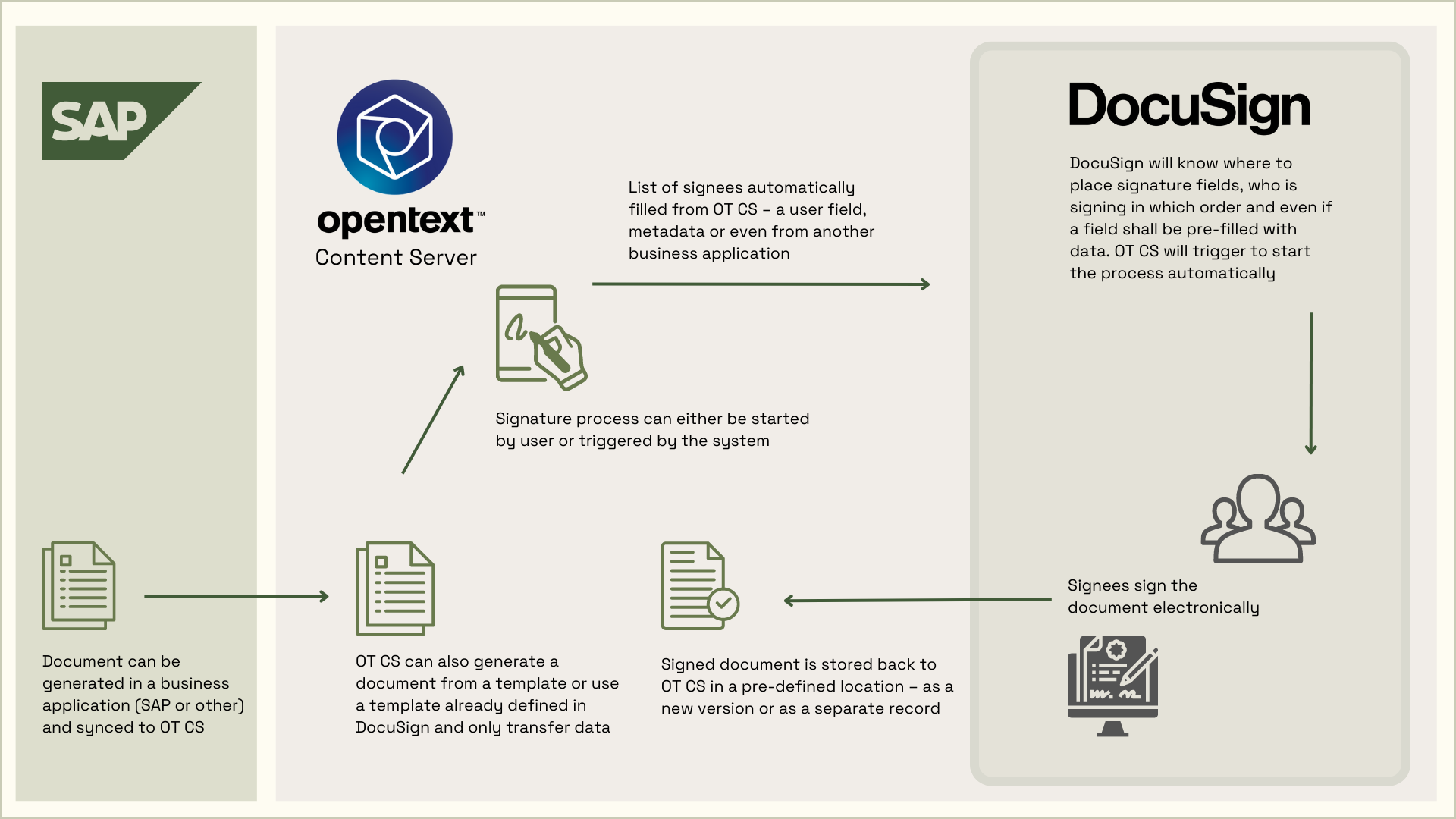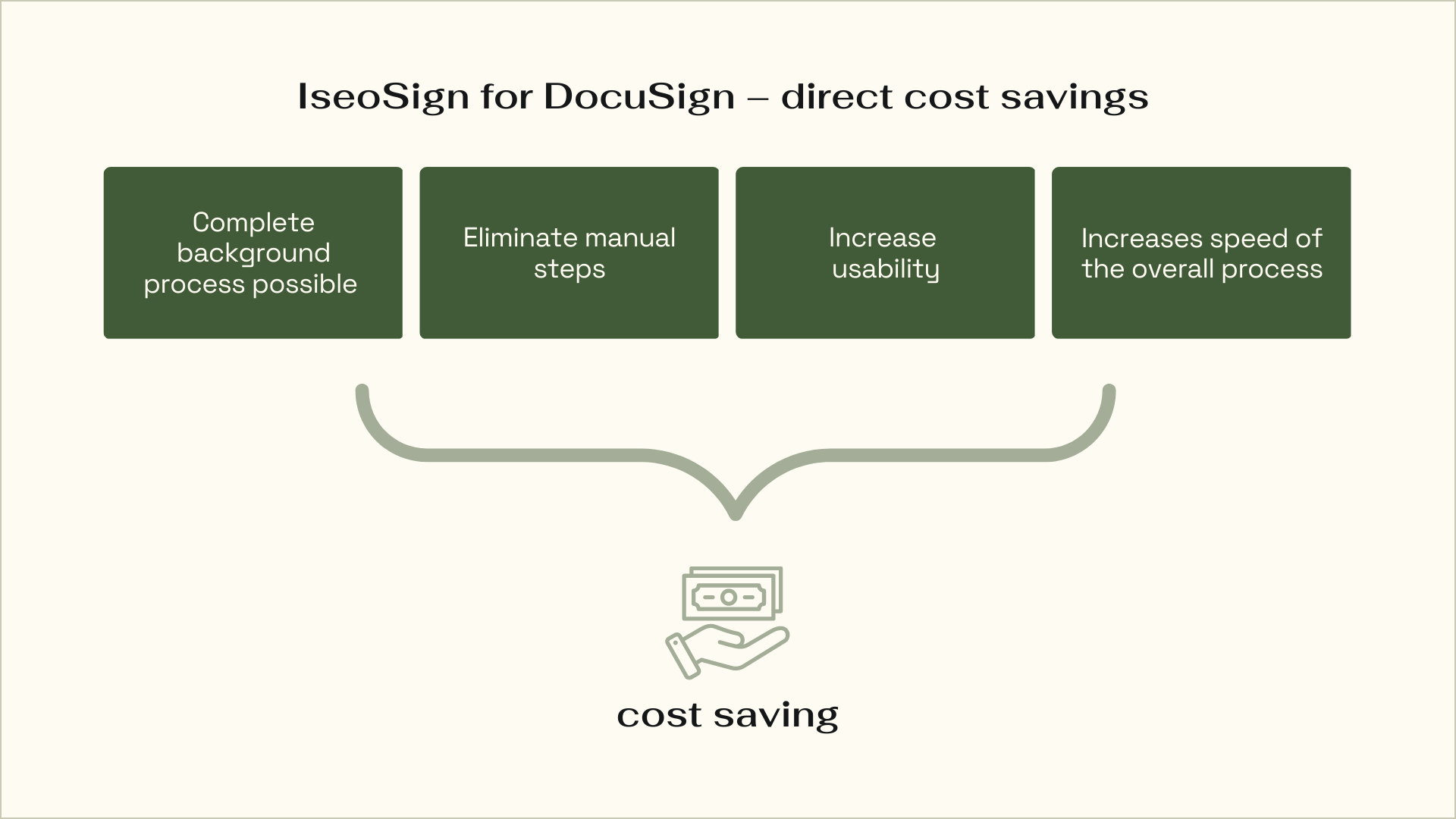IseoSign for DocuSign
Just sign faster! New automated ways of working with DocuSign.
What is IseoSign for DocuSign?
In today's digital age, electronic documents have become the norm for businesses, governments, and individuals. However, ensuring the authenticity, integrity, and non-repudiation of these documents has become increasingly important.
DocuSign eSignature is one of the most widely used digital signature solutions that provides a simple and efficient way to sign agreements and other electronic documents. DocuSign can be used on practically any device, providing flexibility and convenience for users. Whether you are using a mobile device, tablet, or computer, DocuSign allows you to sign documents from anywhere.
However, despite its popularity with a billion users, it faces challenges such as manual document handling, inefficiencies due to multiple set up steps, and time-limited stoarge issues.
This is where IseoSign for DocuSign can become your go-to solution. It addresses these challenges by automating the entire electronic signature process, integrating seamlessly with existing document manangement systems and business applications, and significantly enhancing efficiency and reliability in handling electronic signatures.

Access the webinar on-demand
Save Time and Costs with IseoSign for DocuSign
A fully automated solution for Digital Signing & OpenText Content Suite
Ready to unlock the full potential of your e-signing process and eliminate delays?
Discover how IseoSign enhances DocuSign, automating your workflow and saving you time. This on-demand webinar shows how to speed up approvals and reduce errors effortlessly.
Why You Need This Webinar:
✓ Maximize Efficiency: Learn how IseoSign integrates effortlessly with DocuSign and OpenText, transforming your digital signing process.
✓ Huge Time Savings: Find out how IseoSign can help you reclaim up to 1,250 hours each year by eliminating repetitive tasks.
✓ See It in Action: Experience a live demo showcasing IseoSign’s features and easy integration.
The Bottleneck of stand-alone DocuSign use
A DocuSign standalone user must:
First download a document from another system manually, then save and upload the document to DocuSign.
Specify signees manually even if the information is available in the system (user ID, attribute).
Set the digital signatures and other fields manually (or use a local template).
Start the signature process manually.
DocuSign stand-alone
Unlock full potential of your DocuSign process and eliminate delays with IseoSign add-on.
Discover how IseoSign enhances DocuSign, automating workflows to save time, speed up approvals and reduce errors effortlessly.
✓ Live Demo: See IseoSign’s features and easy integration with DocuSign and OpenText in action.
✓ Save Time and Maximize Efficiency: Discover how IseoSign can save you up to 1,250 hours annually by cutting repetitive tasks.
Save approximately 1,250 hours of work for the above steps per year with the IseoSign solution*
*This is based on a document volume of 5,000 per year
The Bottlenecks of the standard OpenText Content Server to DocuSign integration
If you already use OpenText Content Server and its standard DocuSign interface, you might have already faced the bottlenecks of the process which dramatically decrease the usability.
The User is required to set the signees manually – even if the information is available in OT CS
The User is required to manually start the process inside DocuSign again
The User can not manage templates from OT CS – i.e. the user must place signature and other fields manually in DocuSign
The integration is not suitable for forms, filling information from OT CS into text placeholders and other complex scenarios
OpenText Content Server standard integration with DocuSign
Save approximately 800 hours of work for the above steps per year with IseoSign solution*
*This is based on a document volume of 5,000 per year
IseoSign for DocuSign
How can IseoSign for DocuSign help you?
IseoSign for DocuSign completely automates the starting process on the DocuSign side and integrates with Enterprise Resource Planning (ERP), other business applications, and Document Management Systems (DMS).
This means time savings, efficiency, and fewer errors. Plus secure storage and real-time synchronisation of signed documents so all documents are managed efficiently and reliably. If signee name and email address are known to OT CS (internal user field or synced from an external business application), the system transfers this information to DocuSign completely in the background.
IseoSign for DocuSign eliminates the manual user start step in DocuSign – the process is initiated completely in the background. Therefore, by streamlining the workflow and removing manual steps; IseoSign makes you more productive and able to manage your e-signature needs better.
Your process can be way more sophisticated:
You can trigger your signature process start from an attribute in OT CS, like the status on the document
You can generate a document automatically based on a trigger, like the status change inside OT CS (or from another external business application*)
You can sync a document generated in an external business application and trigger the signature process
You can automatically pre-fill the document with information from OT CS resp. from your business application*, like customer or supplier name, address, contract details, payment terms etc.
You can use an electronic forms process: from approval of a form template in OT CS, pre-fill form fields with data, or have it pre-defined to be filled out by a specific signee in a sequence. The system will recognise the field layout, start the signature process, and store the signed form back to OT CS in a pre-defined location. When a new template form is approved it gets automatically updated in DocuSign
IseoSign for DocuSign and OpenText Content Suite Integration
*Integration with business applications is required.
White paper: IseoSign for DocuSign
Learn how you can save time and sign faster with new automated ways of working with DocuSign. Completely automate the starting process on the DocuSign side, eliminate the manual user start step in DocuSign, and perform more sophisticated processes.
Comparison
Cost Saving with IseoSign for DocuSign
Example with standard OpenText-DocuSign integration:
For approximately 5,000 documents sent for approval per year:
Manual steps take between 4 and 10 minutes
Minimum saved time = 5,000 x 4 = 20,000 minutes or 333 hours of work
Maximum saved time = 5,000 x 10 = 50,000 minutes or 833 hours of work
Example for a stand-alone DocuSign solution:
In addition to the above time for finding the right document, saving it, uploading, and then downloading and saving it back to the target system between 3 and 5 minutes added:
Minimum saved time = 5,000 x (4 + 3)= 35,000 minutes or 583 hours of work
Maximum saved time = 5,000 x (10 + 5) = 75,000 minutes or 1,250 hours of work
Frequently Asks Questions (FAQs)
-
IseoSign automates the whole process by integrating with your ERP, other business applications and OpenTest Content Suite ECM, it triggers the DocuSign process automatically, and uses pre-filled data from your business applications to reduce manual steps and errors.
-
Time-saving, efficiency, secure storage, less errors, real-time sync with ERP systems.
-
Yes, IseoSign is designed to connect with existing ERP and DMS systems for a seamless and automated signing process.
-
IseoSign stores the signed document in the Document Management System (DMS) and syncs in real-time with ERP systems so all documents are secure and efficient.
-
IseoSign can handle contracts, agreements and other business documents that need signing by automating the process and reducing manual intervention.
Unlock full potential of your DocuSign process and eliminate delays with IseoSign add-on.
Discover how IseoSign enhances DocuSign, automating workflows to save time, speed up approvals and reduce errors effortlessly.
✓ Live Demo: See IseoSign’s features and easy integration with DocuSign and OpenText in action.
✓ Save Time and Maximize Efficiency: Discover how IseoSign can save you up to 1,250 hours annually by cutting repetitive tasks.

Let us show you how IseoSign for DocuSign can benefit your business.
Start signing documents within IseoSign for DocuSign now to streamline your processes and enhance efficiency.
One of our experts is happy to share what your business can achieve with the right solutions. During this 30-minute session, we’ll investigate your current situation, goals, and possible gaps, and share our knowledge and insights.